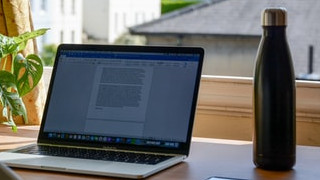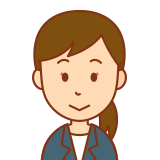
デスクトップのパスは、
ログインユーザー毎に違います!
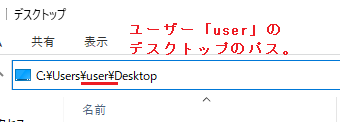
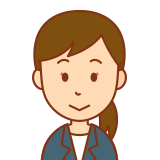
Pythonで
・「ログインユーザー毎のデスクトップのパス」を取得
できます!
コード
「ログインユーザー毎のデスクトップのパス」を取得します。
import os
desktop_dir = os.path.expanduser('~/Desktop')
print(desktop_dir)実行結果
デスクトップのパスを取得できました。
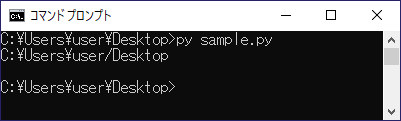
参考
上記のコードで使用した以下の詳細は、公式サイトをご確認ください。
●標準ライブラリ「os.path」モジュールの「expanduser」