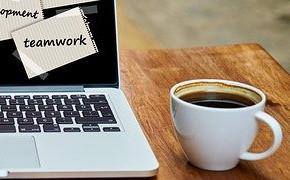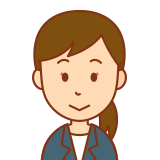
Pythonで
・RDSを開始
できます!
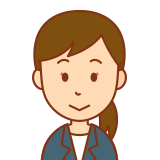
この記事では
・プロファイルを指定した方法
紹介します!
※ローカルから実行します。Lambda関数からではなく。
前提
外部ライブラリ「boto3」がインストールされていること。
pipコマンドでインストールする場合、以下でインストールできます。
pip install boto3コード
ここでは例として
・DB 識別子「sample-rds-postgres」を開始
します。
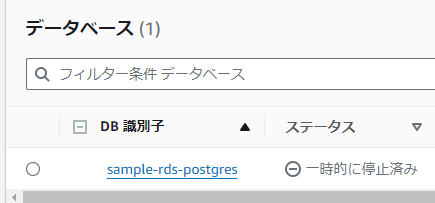
from boto3.session import Session
from botocore.exceptions import ClientError
# プロファイル名
profile = "develop"
# DB識別子
db_instance = "sample-rds-postgres"
try:
session = Session(profile_name=profile)
rds_client = session.client(service_name="rds")
# RDSを開始
response = rds_client.start_db_instance(DBInstanceIdentifier=db_instance)
print("RDSを開始しました。")
except ClientError as e:
print("エラーが発生しました。")
print("エラーコード:" + e.response["Error"]["Code"])
print("エラーメッセージ:" + e.response["Error"]["Message"])
except Exception as e:
print("エラーが発生しました。")
print(e)
実行結果
プロファイルを指定して、RDSを開始できました。
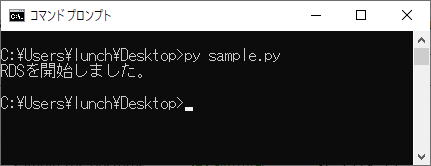
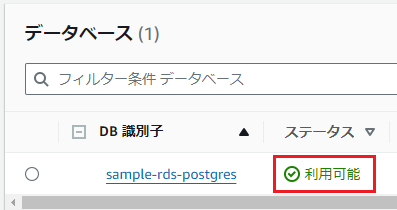
参考
上記のコードは以下の公式サイトを参考にして作成しました。